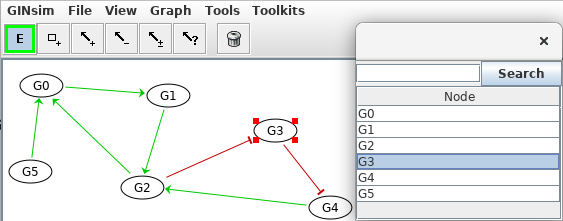Find node
The "Find node" action permits to find and select nodes in a Logical Regulatory Graph or states in a Transition Graph.
For both graph types, selecting the "Find node" action in the "Graph" menu, opens a configuration dialog box which presents a list of all the nodes of the graph. The user can filter this list of nodes by typing (partially or completely) the name of a node. Then by selecting the desired node in the list, the node will be selected in the corresponding Graph window and consequently the corresponding node attributes bellow.